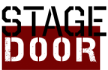Technical Aspects
Although compatible with most Internet browsers running Javascript including mobile and tablets, a standard computer with the most recent version of either one of the following browsers is recommended: Google Chrome, Mozilla Firefox, or Apple Safari.
If your device is not loading Javascript, please visit this external guide to find out how to enable it.
Currently, the Marquee Viewer shows only one page at a time. We apologize for any inconvenience. For information regarding our copyright policy, please review our Terms of Use.
What is the Marquee Library?
It is the digital repository of all of our Marquee® Magazine issues.
How do I use the Marquee Library?
Click over the thumbnail image of the Marquee issue you would like to read. A new page will load with a viewer. It may take several seconds for the viewer to load the magazine's issue. To see the issue in full screen, click over the ![]() button at the top or bottom of the Marquee page.
button at the top or bottom of the Marquee page.
Why am I only seeing a few Marquee issues?
By creating an account in Stage Door, you are provided with access to a free preview of the Marquee Library. This preview will allow you to read only a selection of the magazine's issues.
If you are a THSA member and you've registered an account in Stage Door using the same email address associated to your THSA membership, you will be notified via email when and if you've been granted full access to the Stage Door network.
If you are not yet a THSA member, become one today to enjoy this and many more benefits.
What is Stage Door?
Stage Door is a social network for THSA members and industry insiders. It features the complete Marquee® Magazine Library.
To access this website you will need to register an account. Your username should not include any spaces or special characters.
Free subscribers can only access a preview of the Marquee Library at this time.
If you are a THSA member, you will still need to create an account in Stage Door. Please make sure to use the same email address associated to your THSA membership.
A few minutes after submitting your registration for a Stage Door account, an automated email message is sent to your inbox (please also check under the Spam folder). The message will contain a unique link requesting to verify your registration. This email message is mentioned in the last screen after submitting the registration.
After clicking on the link provided in the email message, preliminary access to the Stage Door network will be enabled for you.
If you are a THSA member, you'll receive a separate notification from our staff within 72 hours confirming if and when your account has been upgraded to access the full version of this site.
Do you have any questions? Feel free to contact us from here.
What can be done in this site?
Free subscribers are able to access a sample of the Marquee® Library, while THSA members and sponsors can read the complete Marquee® Library. THSA members and sponsors may also interact and share media.
This site allows THSA members to interact with each other while sharing text, links, photos (jpg, gif, png formats), audio (mp3), and videos (in mp4 format of up to 49 MB).